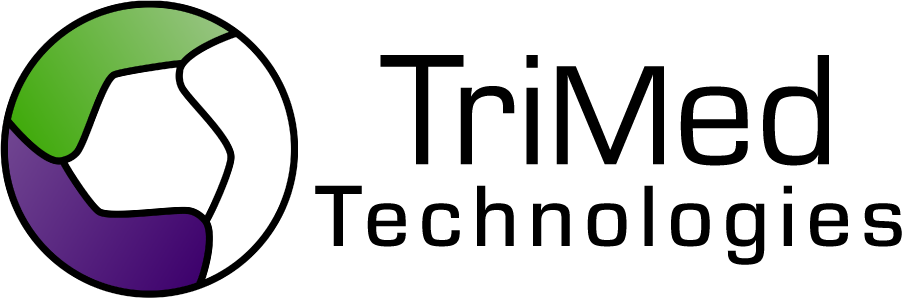Family Based Charts
See Sibling's Name, DOB & Age – Always
While on a patient chart a provider can view necessary sibling information at a glance. Customizable widgets make this information readily available and with a click of a button the provider can be looking at a sibling’s chart.

Open Multiple Charts on Your Screen

TriMed EHR allows a user to open multiple family charts on the same screen. We understand the importance of being able to immediately fill out multiple siblings charts in one fell swoop. No more filling out chart for Sibling A while trying to remember Sibling B and C for after the visit.
Other Benefits of Family Based Charts
- Common guarantor record
- Carry common family history across patients
- Single patient portal accounts for families
Patient Forms and Check-In Module Allow Family Edits

What if you could gather important patient information before the clock even started? We have tools that allow patients
to enter data into the system before they even arrive at your office or while they wait to see a provider.
Patient Forms is a paperless option to gather patient information and can be used on tablets at the practice.
Our Check-In Module is a great way to save both patients and providers/staff valuable time. Available on many handheld devices,
this tool can be set-up in office or sent to a patient via email with all the necessary details you need before seeing a patient.