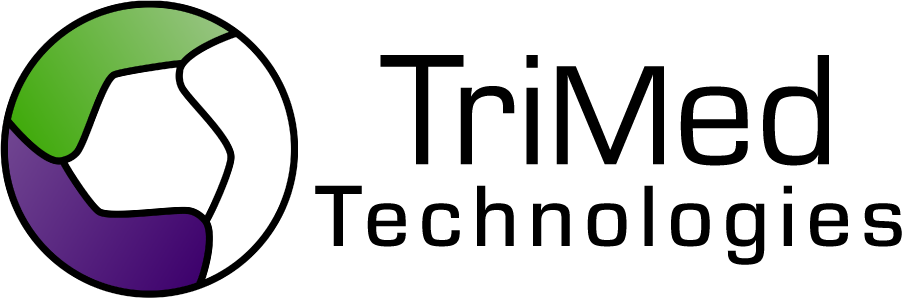Check-In Module

Check-In Module Process in a nutshell

When you sign up to use the TriMed Check-In Module you have the ability to allow the system to automatically send patients a link
that allows you to gather all the usual information a practice needs when a patient checks in for an appointment.
This means that from their phone a patient can click a link and confirm that they are coming to an appointment, they can
verify their patient information, pharmacy information, verify that their insurance is up to date, fill out patient forms,
and even pay their copay. All of this can be done before they reach your practice on the day of their appointment.
Once they complete the Check-In process they will receive another link that can be clicked on within an hour of their appointment to be marked arrived at the practice.
Mom has three little ones all under the age of three. She has scheduled all their Well Child Visits on the same day and on the day
of the appointment she gathers everyone up in the car and heads to the Pediatricians.
In many scenarios, Mom would arrive at the practice, strategically unload everyone, grab diaper bags and strollers and walk through
the door where she proceeds to wait in line to notify the staff that she has arrived. Once she makes it to the front of the line
she is then handed a stack of papers and forms to fill out all while trying to distract and entertain her three cranky children.
With the Check-in Module Mom arrives at the practice, pulls out her phone while the kids are still strapped into their carseats, and clicks
on the link she was sent after checking in last night. She immediately is marked arrived, walks into the practice, does not have to wait
in line or fill out forms, takes a seat and waits to be called back by the clinical staff.