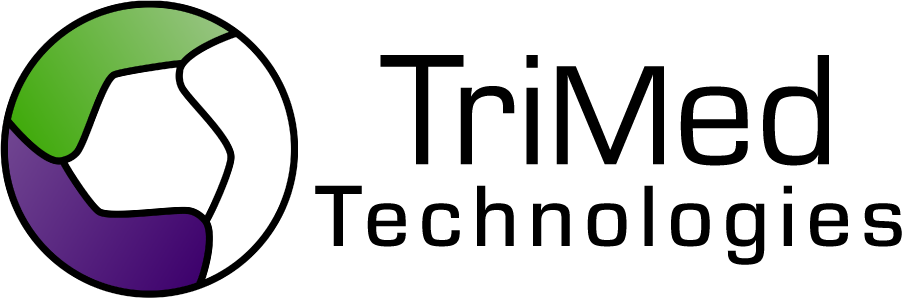In Depth > Clinical > Digital Patient Forms
Digital Patient Forms
|
[Length: 2 min 34 sec]
Patient forms deserve to be paperless too. TriMed offers custom forms for whatever type of patient information
your practice needs to gather before or while your patient is at the office. You have complete control of how
your forms will look and what data you gather on them. Your unique forms are designed to fit your wants and needs.
|
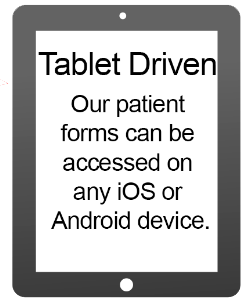
|
Never look at a tablet the same way again. With our system your tablet devices become more useful than ever.
Because of their weight and size they can easily be handed to a patient in order to complete digital forms.
Tablet devices can easily capture a patient signature on a form and all data is securely sent directly into the EHR.
|
Directly into the EHR
Whenever patient forms are completed they automatically get sent to the EHR. Once in the EHR, they will appear on the patient
chart ready to be looked over by staff or the provider. Also, depending on the way a question was answered on a form,
the system can automatically mark questions that should be reviewed by a provider.
|
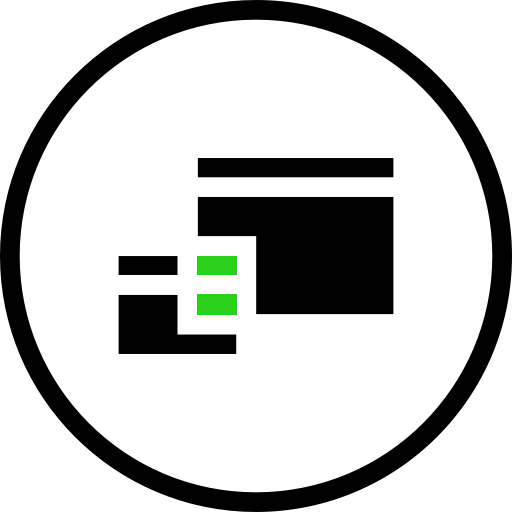
|
Scoring a Form
When a form is marked completed by a patient the form will not only appear on the patient chart but will be automatically
scored based off of their answers. This automatic scoring allows the provider to see at a glance the questions
that need to be addressed with the patient.
|

|
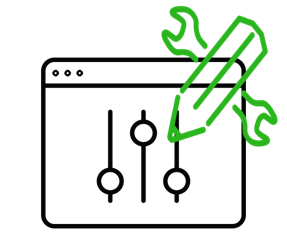
|
Custom Forms
TriMed will create custom forms for you. You tell us what you need and we will design a form that patients can easily interact with.
If you currently use paper forms, we can design a digital template of each of these so that you can continue to work with what you know.
|

|
Family Enabled
Families have the ability to complete one form right after the other while checking in. No need to finish a form, see the check-in staff,
and then continue. Simply begin a form and seamlessly move to the next. We will also pull relevant information (such as address or phone number)
from one patient’s forms to another family member for you.
|
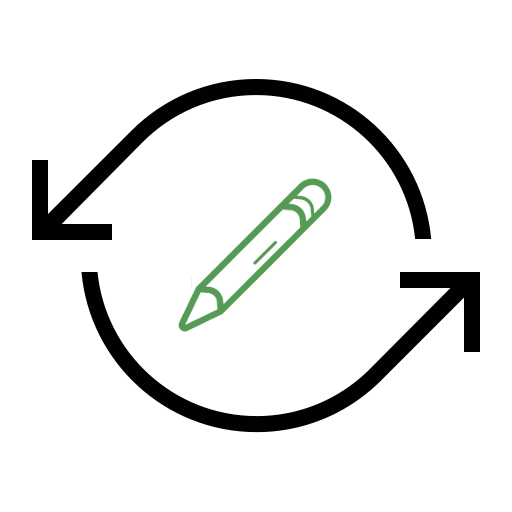
|
Auto-filling of Form
Patient’s get just as frustrated as we do at entering the same information multiple times. If a patient has previously filled out a form,
we will autofill with their answers and allow them to edit as needed.
|
Did You Know... |
Forms are Pulled Into the Encounter Note
Not only will patient forms pull into the patient chart, they will automatically be attached to encounter/appointment they were filled out for.
|
Forms are Archived as PDFs
After a form has been signed off on (either automatically or manually) it will be archived as a PDF. This allows for quick and clean viewing in the future.
|
Forms can be Filled out on the Portal
Our Patient Portal gives patients access to forms 24/7. You can send patients specific forms or packets
and they can open them up in the Portal and when they are submitted they will be sent to the EHR.
|
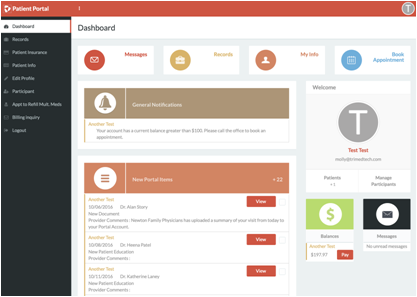
|