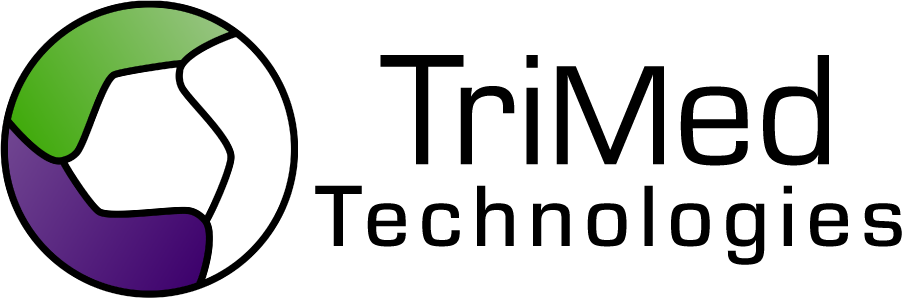Mobile
Use Mobile on the Go or at the Office

|
Our applications can be used on any Android or iOS device and grants the user ease when switching between tablet, phone and desktop.
|
Full-Scale Tablet
In TriMed’s product every feature offered in the desktop chart is available on a tablet device. Our product works on Apple iOS, Google Android, Microsoft Surface,
and Amazon Kindle devices. Access to our product is made easy because it is a web browser app. As long as you can get to a browser you can load your digital chart.
|

|
Patient Forms
Patient forms can be filled out by a patient in the practice or outside the practice in a secure manner on a mobile device.
This is a great way to have patients fill out questionnaires and consent forms. When a patient is in the office, hand them a
tablet device or set up a Kiosk which they can go to and fill out their forms for their visit. Once completed, forms will
automatically appear in the patient’s chart.
|
Remote Mobile
Not only can you get to the EHR on a tablet device inside your office but anywhere you go. Outside the office you have the same full access
wherever you can get to the internet and connected to a web browser. You can even access parts of the chart from a smartphone.
There you can view your schedule, view a patient’s appointment history and problem list, and you can even refill a prescription from your phone.
|
Check-In Module
The Check-In Module can be implemented fully with a tablet kiosk in the waiting room of your practice, or it can be
accessed by sending secure custom links to patients. From their phone a patient can click a link and confirm that they
are coming to an appointment, they can verify their patient information, pharmacy information, verify that their insurance
is up to date, fill out patient forms, and even pay their copay. All of this can be done before they reach your practice on
the day of their appointment or on a mobile device within your practice.
|