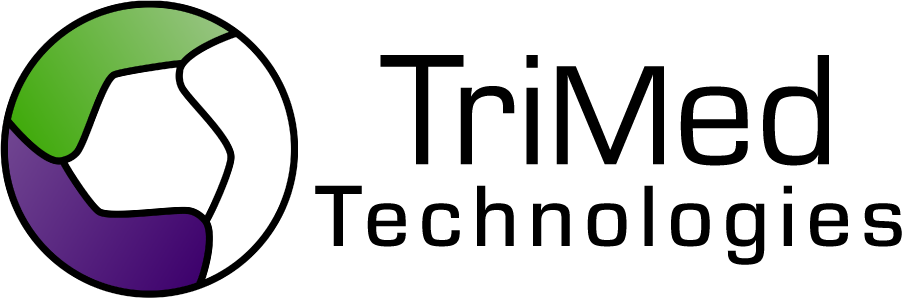In Depth > Mobile > Patient Forms
Patient Forms

|
Patient forms can be filled out by a patient in the practice or outside the practice in a secure manner on a mobile device.
This is a great way to have patients fill out questionnaires and consent forms. When a patient is in the office, hand them
a tablet device or set up a kiosk which they can go to and fill out their forms for their visit. Once completed,
forms will automatically appear in the patient’s chart.
|
Online Forms
Patient Forms can be completely filled out online - no paper needed. We allow patients to fill out clinical forms such as medical history,
safety questionnaire assessment forms, pre-op forms, progress reports, etc. entirely on a web browser. Many practices find this process is
best handled on a mobile device. One option is to hand a tablet (or have a tablet kiosk) to a patient while they are checking in. They can
easily access the necessary forms on this device and the forms will be automatically sent to their chart upon completion. Another option is
to send a Form request via Text or Email in which the patient can use a personal mobile device to fill out forms.
|

|
Form Requests
Send requests for forms to patients via Text or Email. This can be automatically generated off of visit information before a patient appointment.
For example, send all patients with a Well Child Appointment next week an invitation to go ahead and fill out their forms online. When
the patient receives the text or email he/she can click a link and be directed to the necessary forms. Once the forms have been submitted
the system will know that this part of the check in process has already been completed and patients are one step closer to their appointment.
|

|
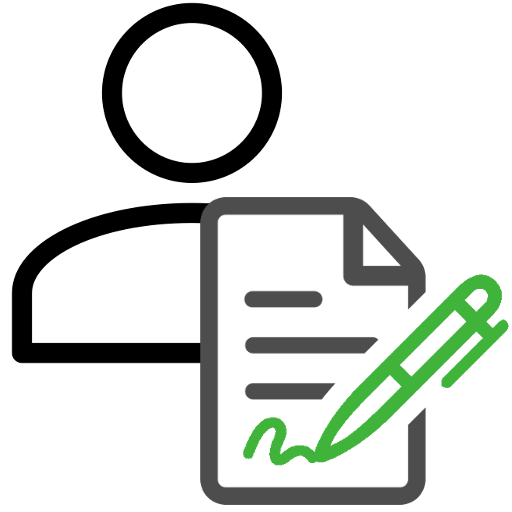
|
Patient Signatures
Patient signatures can be captured on forms. While some forms are designed to collect data, others are information for the patient that
need to be verified with a signature. Gathering signatures is no problem in Patient Forms and even easier when used on a mobile device.
On a mobile device, the user can use the touchscreen to quickly give a signature.
|

|
Saving Data
All data that has been entered into a form by a patient is always immediately available in the EHR and becomes a part of the patient chart.
All data is stored as discrete data and can be pulled into any chart item. For example, a patient inputs family history on a form in the portal
and a provider opens a note and the data automatically is pulled into the note under “Family History”. No matter where the data gets entered,
whether it be on a mobile device in the practice or outside, we will insure that this data is saved into the system and gathered in the corresponding places in a patient’s chart.
|