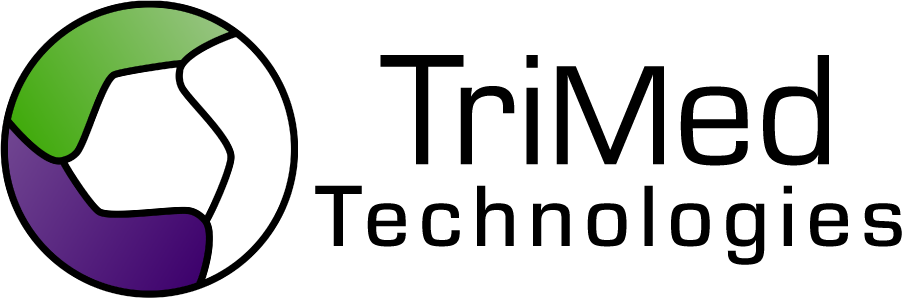In Depth > Revenue Cycle Management > Document Management
- Revenue Cycle Management
- Family/Guarantor Based
- Scheduling
- Claims Management
- Eligibility
- Integrated Payment Processing
- Document Management
Document Management

|
|
Scan and Upload Files
Scan and upload important files on Mac and PC. Whether it is insurance cards, driver's licenses, privacy forms,
or patient registration forms, our PM has the ability to scan any document and upload it into the system.
|
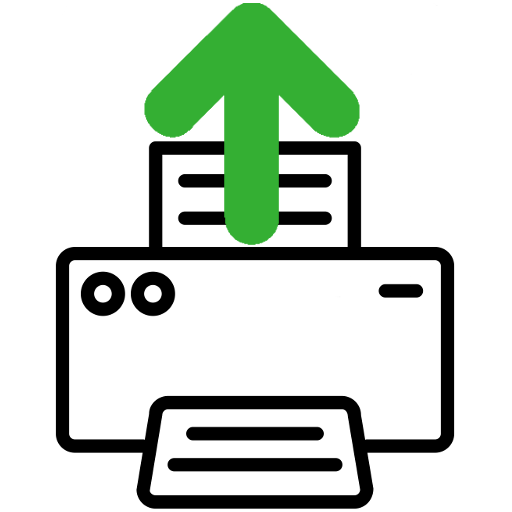
|
Mark Files for Clinical Access
Any files that have been uploaded into the Practice Management system can also be viewed in other apps. Scan files and have
them in all the necessary locations.
|

|
Custom Merge Documents
In the PM you have the ability to create custom merge documents such as Facesheets, Privacy Forms and Charge Tickets.
Easily customized to your needs, these documents can be designed exactly the way you want them.
|
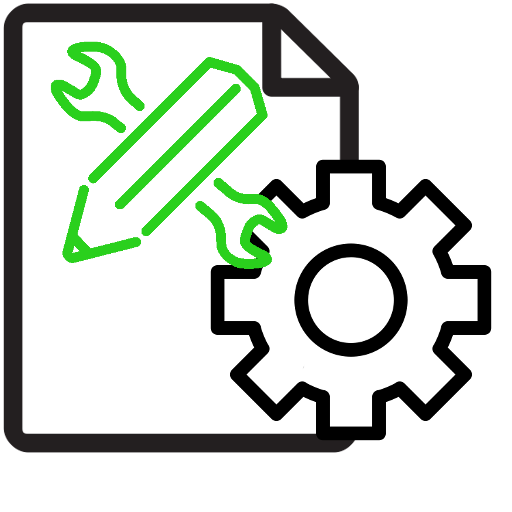
|
Auto Print Forms
Forms (or Packets) can be setup to auto print upon marking a patient “Arrived”. If you always need a patient to
fill out a specific form or set of forms upon arrival, this tool knows to automatically print them for you.
After marking the patient “Arrived” simply pickup the documents from the printer and hand them to the patient.
|
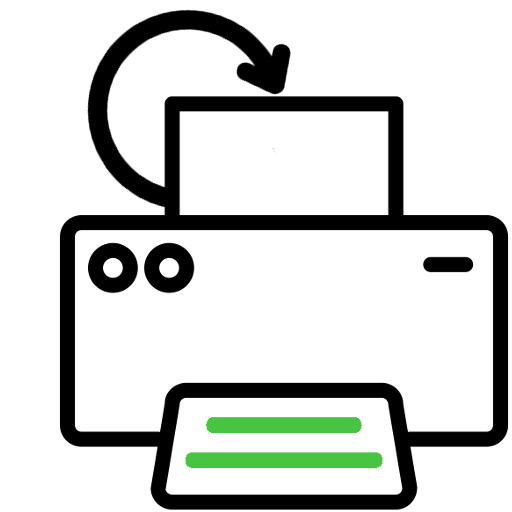
|
Document History
Easily manage document history for patients. Once a document has been given to a patient, we will make note of
it in the system. Now, the next time you want to know if you have previously given a document to a patient you will easily be able to check.
|

|

|
Forms
Gather forms from patients in a variety of ways. Forms can be printed, sent to the portal, or filled out on a tablet device
in the CheckIn Module. You can use one of these methods or incorporate them all!
|