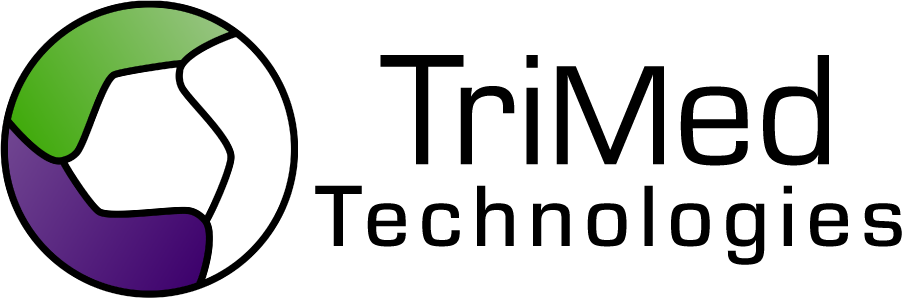In Depth > Mobile > Full Scale Tablet
Full-Scale Tablet

|
Anything you do on our system on a desktop computer can also be done on a tablet. Many vendors market the ability to use the product
on a tablet device but this is often a subset of the features available on a desktop machine. In TriMed’s product every feature
offered in the desktop chart is available on a tablet device.
|
Web Browser App
Our product is a web browser application so it can work on almost any tablet device.
Devices include:
|
|
|
Easy Access
With our product, there is no app that you need to download from an app store or keep updated. As long as you have internet
and can get to a web browser, you can get to your digital chart.
Given the complexities of managing tablet devices within a corporate network, this simplifies things as no application is required to be loaded. Also as tablet operating systems are updated, no one has to ensure the proper version matches the OS on the device. |
|
While your digital chart is easy to access on a laptop and a tablet, it is also designed to work on
laptop-tablet hybrid devices or laptops with touchscreen capabilities.
|
Patient Photos
If you enjoy keeping a photo of your patients directly on their charts than you will love this feature. Use any tablet device to
upload photos of patients right from the exam room. This is simple to do and helps you put a name with a face
when you are reviewing a chart later.
|

|
Physical Exam Pictures
On a tablet device you can easily snap a picture in the exam room and upload it to the chart. Pictures can serve as great reminders for
many things such as how a rash looked on the day you saw a patient. On the next patient visit, be able to compare more precisely by
reviewing an actual image of the initial problem spot.
Not only can you upload a photo as part of the digital chart, but you can now also draw on an image. Take a photo with your tablet device and then mark it up right inside the EHR. |